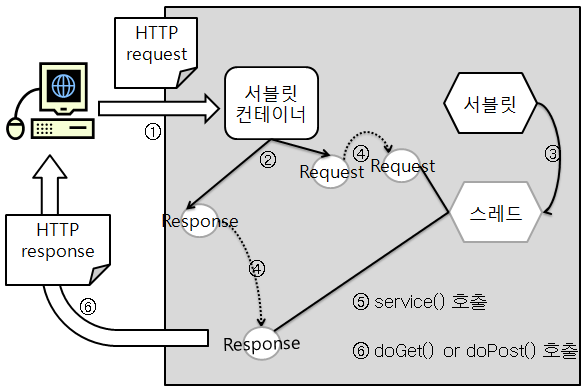Opens a new window and loads the document specified by a given URL.
Syntax
oNewWindow = window.open( [sURL] [, sName] [, sFeatures] [, bReplace])
Parameters
sURL Optional. String that specifies the URL of the document to display. If no URL is specified, a new window with about:blank is displayed. sName Optional. String that specifies the name of the window. This name is used as the value for the TARGET attribute on a form or an a element.
_blank The sURL is loaded into a new, unnamed window. _media The sURL is loaded into the HTML content area of the Media Bar. Available in Microsoft Internet Explorer 6 or later. _parent The sURL is loaded into the current frame's parent. If the frame has no parent, this value acts as the value _self. _search Available in Internet Explorer 5 and later. The sURL is opened in the browser's search pane. _self The current document is replaced with the specified sURL . _top sURL replaces any framesets that may be loaded. If there are no framesets defined, this value acts as the value _self. sFeatures Optional. This String parameter is a list of items separated by commas. Each item consists of an option and a value, separated by an equals sign (for example, "fullscreen=yes, toolbar=yes"). The following features are supported.
channelmode = { yes | no | 1 | 0 } Specifies whether to display the window in theater mode and show the channel band. The default is no. directories = { yes | no | 1 | 0 } Specifies whether to add directory buttons. The default is yes. fullscreen = { yes | no | 1 | 0 } Specifies whether to display the browser in full-screen mode. The default is no. Use full-screen mode carefully. Because this mode hides the browser's title bar and menus, you should always provide a button or other visual clue to help the user close the window. ALT+F4 closes the new window. A window in full-screen mode must also be in theater mode (channelmode). height = number Specifies the height of the window, in pixels. The minimum value is 100. left = number Specifies the left position, in pixels. This value is relative to the upper-left corner of the screen. The value must be greater than or equal to 0. location = { yes | no | 1 | 0 } Specifies whether to display the input field for entering URLs directly into the browser. The default is yes. menubar = { yes | no | 1 | 0 } Specifies whether to display the menu bar. The default is yes. resizable = { yes | no | 1 | 0 } Specifies whether to display resize handles at the corners of the window. The default is yes. scrollbars = { yes | no | 1 | 0 } Specifies whether to display horizontal and vertical scroll bars. The default is yes. status = { yes | no | 1 | 0 } Specifies whether to add a status bar at the bottom of the window. The default is yes. titlebar = { yes | no | 1 | 0 } Specifies whether to display a title bar for the window. This parameter is ignored unless the calling application is an HTML Application or a trusted dialog box. The default is yes. toolbar = { yes | no | 1 | 0 } Specifies whether to display the browser toolbar, making buttons such as Back, Forward, and Stop available. The default is yes. top = number Specifies the top position, in pixels. This value is relative to the upper-left corner of the screen. The value must be greater than or equal to 0. width = number Sets the width of the window, in pixels. The minimum value is 100. bReplace Optional. When the sURL is loaded into the same window, this Boolean parameter specifies whether the sURL creates a new entry or replaces the current entry in the window's history list.
true sURL replaces the current document in the history list false sURL creates a new entry in the history list.
Return Value
Returns a reference to the new window object. Use this reference to access properties and methods on the new window.
Remarks
By default, the open method creates a window that has a default width and height and the standard menu, toolbar, and other features of Internet Explorer. You can alter this set of features by using the sFeatures parameter. This parameter is a string consisting of one or more feature settings.
When the sFeatures parameter is specified, the features that are not defined in the parameter are disabled. Therefore, when using the sFeatures parameter, it is necessary to enable all the features that are to be included in the new window. If the sFeatures parameter is not specified, the window features maintain their default values. In addition to enabling a feature by setting it to a specific value, simply listing the feature name also enables that feature for the new window.
Internet Explorer 5 allows further control over windows through the implementation of title in the sFeatures parameter of the open method. Turn off the title bar by opening the window from a trusted application, such as Microsoft Visual Basic or an HTML Application (HTA). These applications are considered trusted, because each uses Internet Explorer interfaces instead of the browser.
When a function fired by an event on any object calls the open method, the window.open method is implied.
<SCRIPT LANGUAGE="JScript"> function foo() { open('about:blank');} </SCRIPT> <BODY onclick="foo();"> Click this page and window.open() is called. </BODY>When an event on any object calls the open method, the document.open method is implied.
<BUTTON onclick="open('Sample.htm');"> Click this button and document.open() is called. </BUTTON>Internet Explorer 6 for Microsoft Windows XP Service Pack 2 (SP2) places several restrictions on windows created with this method. For several of the parameter values listed in the Parameters table, these restrictions are indicated by the minimum value. For more information, see About Window Restrictions.
This method must use a user-initiated action, such as clicking on a link or tabbing to a link and pressing enter, to open a pop-up window. The Pop-up Blocker feature in Internet Explorer 6 blocks windows that are opened without being initiated by the user. The Pop-up Blocker also prevents windows from appearing if you call this method from an onunload event.
Example
This example uses the open method to create a new window that contains Sample.htm. The new window is 200 pixels by 400 pixels and has a status bar, but it does not have a toolbar, menu bar, or address field.
window.open("Sample.htm",null, "height=200,width=400,status=yes,toolbar=no,menubar=no,location=no");